Yes! Enviro Data regularly reads and writes to the folder it is installed in, C:\Enviro\EData8. The settings chosen in many of Enviro Data's forms save their properties in the Settins8 file located in ths folder. Additionally, the license file is stored in this folder.
In order for Enviro Data to work properly and be licensed, you must provide full Read / Write privileges in the C:\Enviro\ folder. Some may ask why C:\Enviro needs privileges, and not just the program folder EData8. While it is not specifically necessary, when a new number version of Enviro Data is released, it will be installed in C:\Enviro\Edata9 so it is best to simply make the whole C:\Envior folder have the same rights now rather than wait for a future issue to arise.
While your own personal computer (one not setup on a company network by an IT Dept.) generally does not need these rights, however, a computer or VM setup by an IT Department generally does, and Enviro Data requires Full Admin privileges to its own folder. (This is one of the reasons Enviro Data in a company environment must be setup using Admin Rights.)
The instructions to make these changes are below. (Note that the look of your computer's forms may be slightly different from the ones below depending on the version of Windows you are using.)
1. Open the Windows File Explorer form.
2. Click on This PC.,
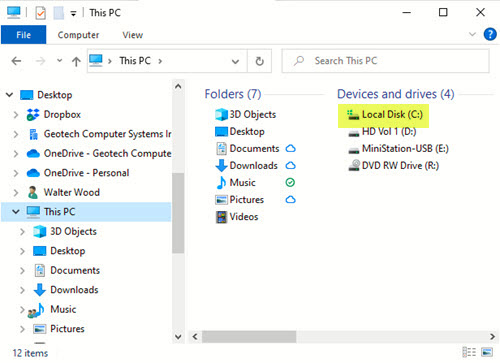
3. Click on Local Disk C.
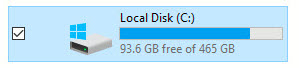
4. Find the C:\Enviro folder and right-click on it, then choose Properties as shown below to open the Enviro Properties form.
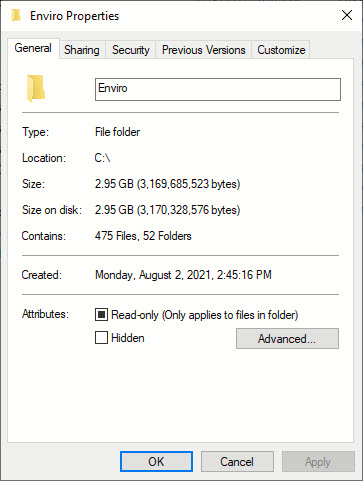
5. Click the Security tab.
6. Under "Group or user names:" click on Users (xxxxxx\Users) as shown below (where xxxxxx is the computer's name).
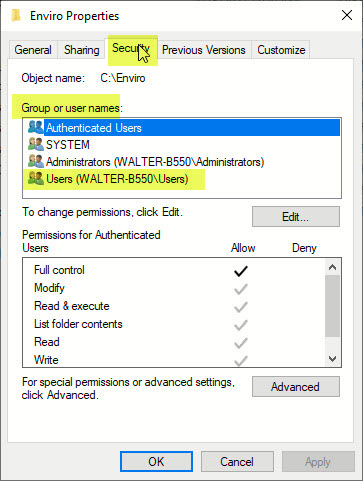
7. Under "Permissions for [Authenticated] Users", in the Allow column, click the check box "Full Control".
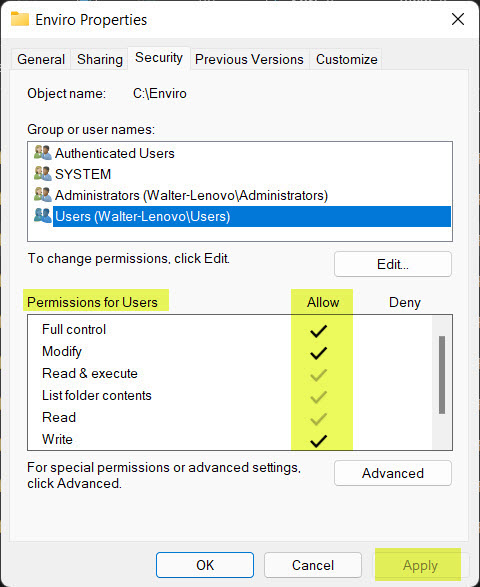
8. Before leaving the Enviro Properties form, click the Apply button in the lower-right and review to see that Full Control has been applied.
9. Click OK to save the settings.