Some parameter’s values cannot be saved in a numerical field. These values might be based on qualitative characteristics such as colors, ignitability, effervescence, or something else that doesn't have a number value associated with it. (This doesn't mean that categorical data cannot have numerical values however,) In these situations, result values can be imported using the CatResults field found in the DTS8 or a User-Defined import. These values will be stored in Analyses,CatResult field and the Value field is left empty.
Before you can use a Cat. Results, they must be in the CategoricalResultType lookup table with the parameter they represent and the meaning. Note that these must each be a unique record set containing the Parameter, Cat Result and CatResultMeaning. Cat. Results can be edited and added using the Cat. Result Types button in the Miscellaneous section of Manage Lookups form in the Editor.
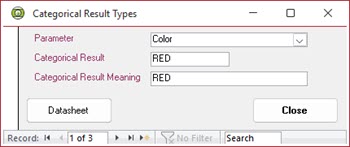
Categorical Result Types form.
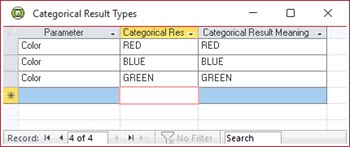
Categorical Result Types form in Datasheet view.
To display an analysis with cat. results, check the Display Categorical Result in the Display Options form as shown below.
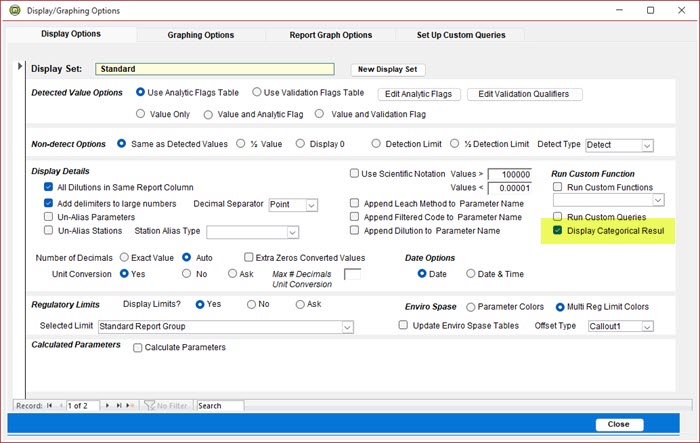
Cat. Results are shown in the Value and Flag column when doing a List in Select Data.
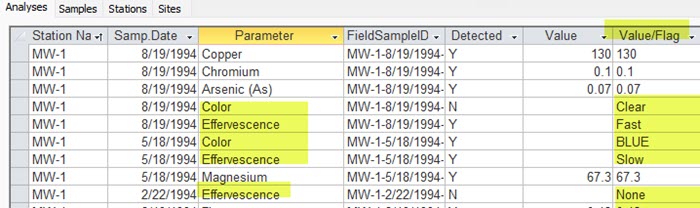
Note: Enviro Data Versions prior to 8D, had an indexing error in the CategoricalResultType table that prevented the storage of the same CatResult with more than one parameter. Contact Geotech Support for a fix if you encounter this issue.