Non-Detected results are common in environmental data and Enviro Data provides a complete set of tools for handling them. Using these allow you to specify exactly how you want the results displayed with options such as < .01, .01u, ND, and so on. By using detection limits along with the other features of Enviro Data, you can even specify a numeric factor or value, such as zero or half the limit, to report for the result, for special situations like contouring, statistics, or risk analysis.
The detection limit and the type of limit is provided by the lab. For example, Detect might be 0.01 and the LimitType could be “RL” and it is not unusual for a lab to provide multiple detection limits. However, the limit’s reporting units (not duplicated in the EDD) must be the same as the analytical value’s units.
The limits and limit types for each result should be in the electronic data deliverables or EDD file during the importing of data provided by the laboratory. See screenshot below. During the import, they are stored in the Detect and LimitType fields in the Analyses table. Detect is the value of the detection limit and the limit type is the type (usually an abbreviation) of the limit for that specific limit. For example. Detect might be 0.01 and the LimitType could be “RL”. The limit’s reporting units (not duplicated in the EDD) must be the same as the analytical value’s units. You can store up to five detection limits for each result in these paired fields: Detect / LimitType, Detect2 / LimitType2, etc. to Detect5 / LimitType5. The screen shot below is from the DTSFormat8.xlsx import electronic data deliverables (EDD) file showing the fields that the limits are imported from. While there are only three limits available in the DTSFormat8 EDD, you can import up to five (total) with the User-Defined Import.
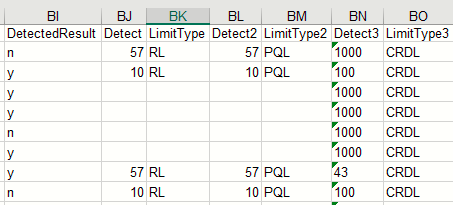
Users have the ability to choose which of the five available columns to use to store their various detection limits. Typically, the “Detect” and “LimitType” columns are used for the RL or PQL limits, and the “Detect2” and “LimitType2” columns are used for the MDLs. There’s no set rule, but obviously if you only have one limit you need to use Detect / LimitType. Also, it’s imperative to be consistent. If the detection limit columns in your databases contain a mixture of different detection limit types, Geotech can help you run a few queries to get each limit type consistently assigned to the desired column.
You can select which value you wish to display in the Non-detect Options section of the Display/Graphing Options form as shown below.
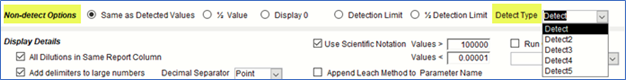
You can also select multiple detection limits in the Crosstab Wizard Export.
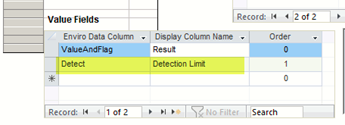
Most users, however, will choose to display (whichever limit they need) for non-detected results in the Value and Flag field selected in conjunction with the Analytical Flag codes.