Converting an Older Enviro Data Database
Introduction
Before beginning, please read this entire Introduction section down to Specific Steps for Conversion.
When first using a new version of Enviro Data, or if needing to upgrade an Enviro Data database used with an older version of Enviro Data, it must first be converted. This generally involves adding any new tables and/or new fields to your old database.
An Enviro Data database contains a complex set of tables each with specific structures and requirements for their fields. When newer versions are released, changes are generally made to the database structure including adding tables, fields and specific properties of fields. In Version 8, In order to protect the data integrity, we have also increased referential integrity by checking of the data in may tables during this upgrade.
If you are trying to upgrade a database that you have not used in a while and, you are not sure what version it is in, you need to determine that first. You can do this by opening the database in Access and on your keyboard click the F11 key which opens the table listing. Make sure you are in the table list and then open the Versions table. The database's version number should be shown in the first record. However, if you have been actively using this database and have just upgrade your Enviro Data program you will not need to do this.
If this database is in the MS Access .MDB format, follow the directions below. However, if the databse to be converted is a SQL Server database, a special proceedure must be followed to upgrade it to the newest Enviro Data 8 table structure since the new tables and/or new fields must be added using SQL scripts. Geotech can perform the upgrade for you during a short Teams meeting. Please contact
Note that if your database is Version 2010 or older, you must first convert it to a 2012 version format. If you need assistance with this, please contact
Specific steps for Conversion
For version 2012 or earlier version of the 8 format, simply attach to the database in the latest version of the Editor. This is done by opening the Editor and clicking on Attach Database on the main Editor form to open the Attach Database form and select the target database usig the Select Access File button.
If the database you are attaching to does not need a conversion, you will simply be attached to it. If however, it does not meet the criteria for the new version of your Editor, you will get the following error message.
Note this in the example below, we are upgrading a Version 2012 database.
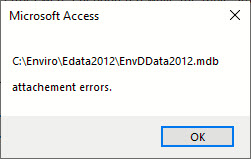
Click OK and you will see the Update Structure form. Clck OK to continue or Cancel to cancel the conversion.
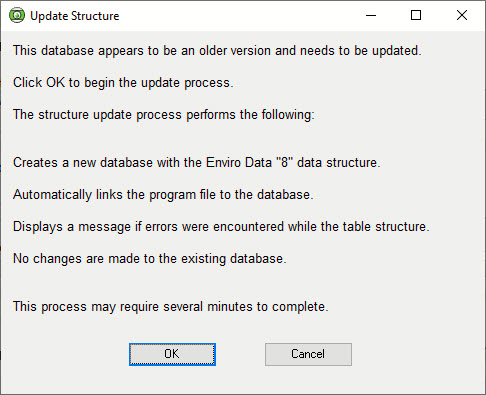
Note that you may see slightly different working in the form above if you are converting a Version 8 database, but the rest of the steps are the same.
Click OK and Enviro Data makes a copy of your database is created in the same folder but with "GCSBackup" appended to the file name. For this example, the backup file was named EnvDData2012_GCSBackup.mdb
You will also be presented with a summary of the number of records in the main Enviro Data tables. Note that you will have a chance to review these in the next form.
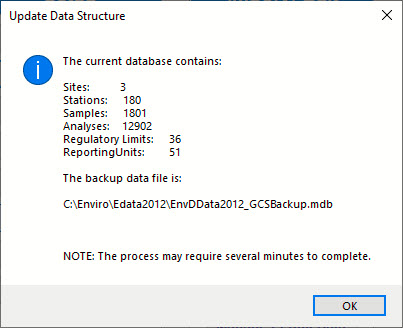
Click OK to start the conversion.
When the conversion has completed you will see a comparison of the tables from above along with the number or records actually converted.
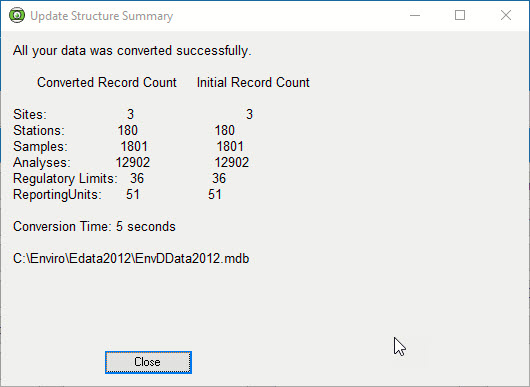
CAREFULLY CHECK THE RECORD COUNTS FOR EACH TABLE AS THEY MUST MATCH. If they do not match, see the FAQ Why weren’t all of my tables converted when I upgraded to Enviro Data Version 8? - Geotech Computer Systems, Inc.
If these record counts match, the conversion was successful. The converted file is stored in the original folder with "(Version8)" appended to the name. In this example the new file was named EnvDData2012(Version8).mdb.