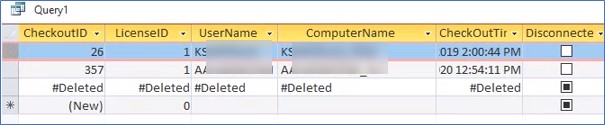With Concurrent Use licensing in Enviro Data a lock file (supplied by Geotech) is installed in a folder (usually on a server) that is visible to all prospective users. This file, GCSLicense.mde, tracks how many licenses have been purchased and how many are currently in use. For a virtual machine (VM) it can be placed in the Enviro folder. For more than one VM, it can be placed on a shared drive. For a SQL back-end, either would be fine.
This lock file also allows you to “check out” a license so you can use Enviro Data while not connected to your network. Note that until a checked-out license is checked back in, it will not be available to any other users. However, the lock file does allow for a fixed number of overuses in emergency situations. If you exceed your licensed usage both you and Geotech will be notified.
If you have exceeded the allowed number of overuses, or a situation exists where a computer or VM that had a license checked out has not or cannot be checked back in, the license file will need to be reset to make it available again. This will require opening the lock file, GCSLicense.mde and editing it.
If you cannot locate the license file you can open the file GCS.lic in another computer’s Enviro Data directory, C:\Enviro\Edata8, using a text editor like Notepad and you will find the path to the license file there. However, when doing this be careful not to make any changes and close this file without saving it.
Use Windows Explorer to switch to the folder that contains GCSLicense.mde. Double click on this file and it will open in MS Access. Create and run the query shown below.
SELECT * From CheckOut
This query will open the table shown below.
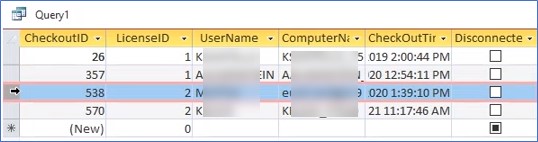
Identity the record of the computer that needs to be checked back and highlight it. Then, simply delete the record by pushing the Delete key. This will free up the locked license and allow another user to use it. The records should now look like the one shown below. Simply close the table, open the EDITOR and VIEWER, and follow the instructions to connect to the license database.