The Reg Limit Text dropdown on the Grouping / Formatting tab of the Crosstab Wizard form can be used to display text for a Reg. Limit in a Crosstab export. However, before you can do this you need to go to the Editor's Manage Lookups --> Reg Limits and enter an asterisk or a note into the RegLimitNotes field shown below.
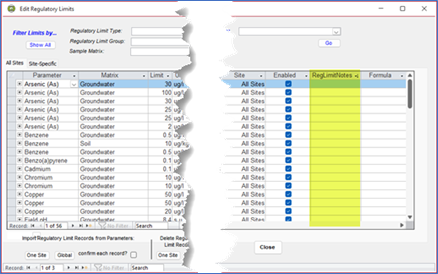
Figure 1 - Edit Regulatory Limits form showing the RegLimitNotes field where you can add an asterisk or note for a Crosstab export.
Once you have created the note for the specific reg. limit desired, you then need to use the Reg Limit Text tool to select how you want to display it. The choices are shown in the figure below. Since you are using Reg. Limits, you should also check the Display Reg Limits and Print Reg Limit Legend check boxes to display them.
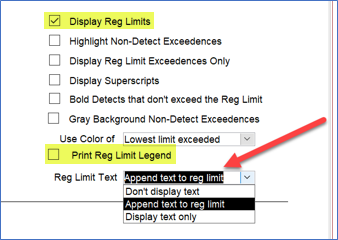
Figure 2 – The Reg Limit Text dropdown on the Grouping / Formatting tab of the Crosstab Wizard form.
However, this only works when you use Value and Flag for the output as shown below. If you select only Value (which is a numeric field), the Reg. Limits will not display.
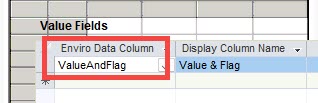
Figure 3 – Selection of Value and Flag is required to show text on Reg. Limits.
You will still need to add some text explaining what the notation means to the Crosstab Template you have selected.
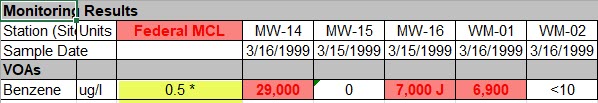
Figure 4 –Crosstab export showing the use of i (highlighted) and exceedances in red.
